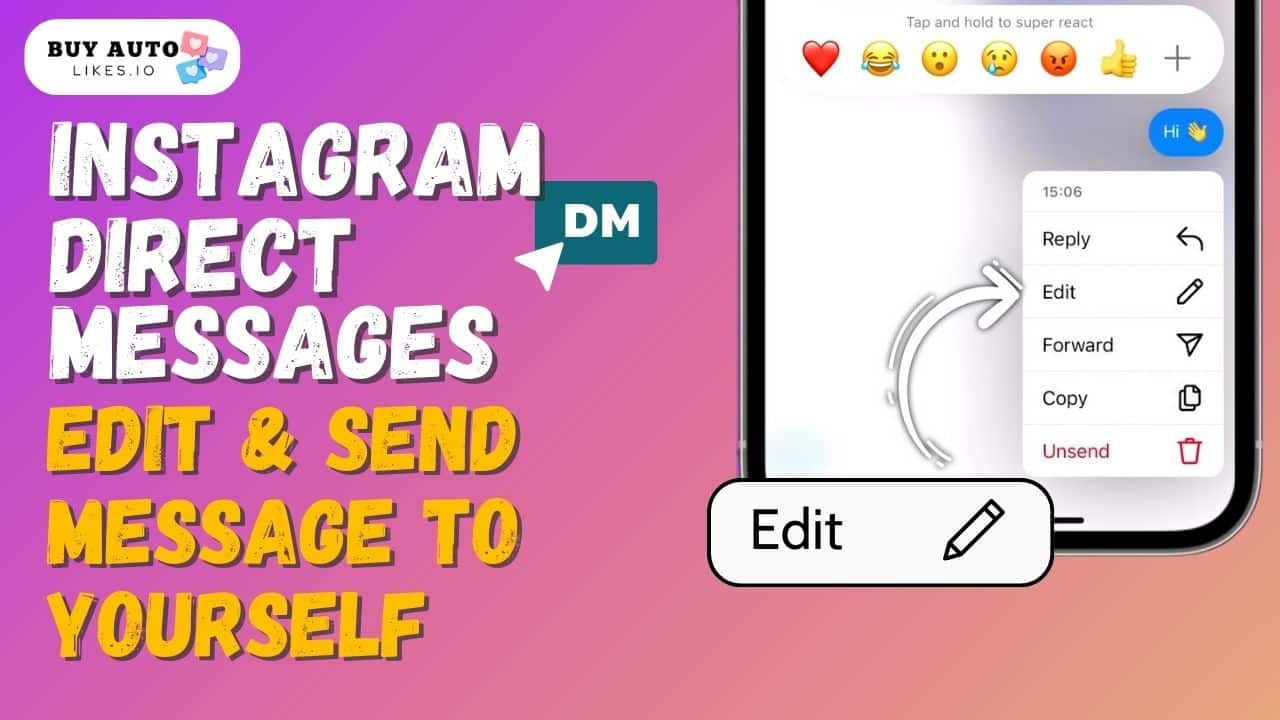
Started as a mere photo-sharing app, Instagram has evolved from a lot from just pixels to DMs, reels, and much more. The Instagram Direct message feature has itself evolved about a thousand times while incorporating even better additions with each update.
Updates are a constant on Instagram, and it has become a statement after Instagram was acquired by Meta. This merger has compelled IG to hit the top gear in terms of updates directed towards the improvement of user experience. From staple conversations to edgy multimedia-driven conversations, Instagram Direct message has it all.
It doesn’t stop here and the updates keep rolling out. It’s just the beginning of 2024 and Instagram DMs have already gone through major updates. Want to know what those updates are and how they’ll change your user experience? Keep reading and you shall find all your answers in this Blog itself.
Latest Instagram Direct Message Updates (2024)
2024 has started with a bang for Instagram users with back-to-back updates in the Instagram direct messages domain. With multiple updates over the past few months, Meta has rolled out multiple quality of life updates to enhance the user experience for its users.
Some of the major updates that rolled out in the last few months include:
- Edit Instagram messages
- Send Messages to yourself
- Share Instagram Reels with yourselves
- Unsend messages
These updates have redefined the privacy and messaging experience on the platform by introducing a lot more flexibility to IG users. The developers specifically rolled out the updates for the IG users who use the platform to consume content, have some chill time, and connect with their friends and families.
These updates might not sound so important but as a user, we can affirm that most of these changes are a life saver just like the buy automatic Instagram likes service from Buyautolikes.io that has saved the careers of many influencers over the landscape of IG.
Why Unsend Instagram Direct Messages? Just edit them
The Instagram unsend message feature has been there for years and we can’t emphasize enough how helpful it has been. However, it was not a permanent solution because you’d have to re-type the complete message. To get rid of this, IG launched its latest feature which now allows users to edit their messages within a time window.
The long-awaited feature has finally been unleashed and is the talk of the hour now. However, updates can be confusing, and new features can raise tons of questions amongst regular users but fret now. Here’s your answer to every query that you might be having about the ‘edit message feature’.
Here’s How You Can Edit Instagram Direct Message
Editing an Instagram message is no rocket science and doesn’t take more than a few clicks. Just press and hold the message you want to edit until a popup of options appears on your screen.
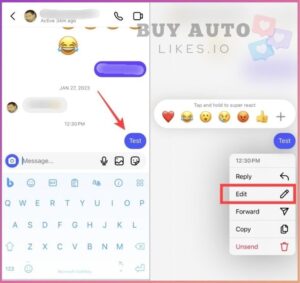
Click on the ‘edit’ option in the popup to edit your message and hit done to apply your changes once you’re done with the edits.
Note: Instagram provides a 15-minute window for users to edit their messages
How to Find out if someone edited a message on Instagram
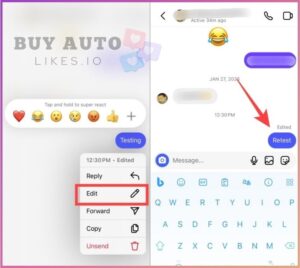
According to the policies of Instagram, you won’t be notified if someone edits a message in your DMs however, a small ‘edited’ badge appears on the text if a message has been edited.
Don’t have anyone to DM? Maybe, send message to yourself…
It’s okay if you don’t really have anyone to text with on Instagram, we’ve all been there, and it’s completely fine. Maybe you don’t want to talk to anyone? Or maybe you don’t need to talk to anyone. Maybe you don’t have any close friends who’d talk to you? No matter what the case is, Instagram’s latest feature lets its users to send messages to themselves.
Now, this feature might sound useless but it does have some unique use cases including:
- It can be used as a digital notepad
- Can be used to save reels and posts
- Is a safe place to dump and save profiles
How to send message to yourselves on Instagram?
We’re sure that you must be fascinated and curious about this feature and wondering “Can I really send message myself on Instagram?”. The answer is yes and here’s how it’s done.
- Go to messages on your Instagram application and search for your username in the search panel.
- Click on your profile and it’ll take you to your private DM where you can send any text you wish.
- Similarly, you can send reels from your feed or Explore Page to yourself by clicking on share (on a reel) and choosing your profile as the receiver.
Sent a wrong message? Just unsend it!

Have you ever ended up sending the wrong message on Instagram to the wrong person? Don’t feel guilty if you can relate to it, we’ve all been there and we know how stupid it feels once you realize your mistake.
However, there’s no need to worry if you’ve made this mistake on Instagram because Instagram has a dedicated feature that allows unsending messages on Instagram. Want to know how? Keep reading.
How to Delete Instagram Messages
You technically can’t delete a message on Instagram. Instead, IG provides the feature to unsend any message that you have sent in a DM. The best part about the feature is that it deletes the message from both your and the receiver’s DMs without notifying the receiver about the same.
It’s like getting free Instagram views from BuyAutoLikes.io (no one would find out)
Wrapping It Up!
Change is the only constant, and the developers at Instagram understand this really well. That is why, we get to see multiple major and minor updates on the platform almost every other day. Most of the updates that roll out are directed towards enhancing the user experience and creating a better ecosystem for the community.
The latest Instagram Direct Messages updates discussed in this blog rolled out as minor updates but the impact they created isn’t minor in any way. Just like the ‘Add Yours Sticker’ update that went viral in almost no time. The feature is so viral that it’s still trending over the platform and has completely distorted feeds of Instagram users.
People Also Ask
1. Does Instagram delete messages automatically?
Many people speculate that Instagram can delete your private messages which is completely wrong. The fact is that Instagram doesn’t have any authority to delete your messages because the IG DMs are end-to-end encrypted.
2. Does Instagram notify when you unsend a message?
Instagram has a strict policy of keeping most of your activities private from other Instagram users and unsending messages is included in the policy. So Instagram doesn’t notify the users if you unsend any messages.
3. Is there a time limit before I can delete Instagram messages?
Instagram has not put any time limit for users to unsend their messages on Instagram. Doesn’t matter if your text was sent minutes ago, hours ago, or even years ago, you can unsend them whenever you wish to.
| Popular Searches |
| How to delete Instagram messages |
| Unsending messages on Instagram |
| Does Instagram notify when you unsend a message |
| Does Instagram delete messages automatically |
| Edit Message on Instagram |

Tina caps is the author of BuyAutoLikes, a social media marketing agency that helps brands and influencers grow their followings organically.
Comments are closed