
While most people just select a picture, write a caption, and hit the post on Instagram. Some people focus on their post dimensions because they understand that Instagram Post Size matters. But why does it matter? There are only 4 post-size options, right? Then why does it matter?
Well, the Instagram post size matters because it plays a vital role in either making or breaking the impact of your post. The wrong post dimensions can degrade your post’s quality and even make it look ugly. That’s why, you should know the art of choosing the right Instagram Post size for the best profile optimization possible.
Worry not if you’re new to the game of Instagram because this blog will unveil every IG post size secret that you need to make your post Instaperfect!
Profile Optimization with Instagram Post Size
Ever wondered what makes your profile different from a creator’s profile that snags them so much engagement? Is it their content? Or their presentation? Well, these factors matter but there’s one aspect that’s highly overlooked and that’s the choice of post size.
A perfectly framed image is as important as choosing the best time to post on Instagram. A well-framed image greatly helps in grabbing attention and even improves Instagram SEO for any profile.
Crack the Instagram algorithm with these IG Post tips
Instagram’s algorithm has always been dynamic and keeps changing with every passing day. This dynamic nature of IG can be very confusing for most people out there and halt their growth in the long run.
It’s okay if you’re also having a hard time understanding the algorithm to leverage it for your profile’s growth. Buyautolikes has cracked the secrets of the IG algorithm and has come up with the best Instagram post tips:
- Choose a post size that suits your image/video
Instagram provides the option to resize any images and post them on the platform. What most people forget is that resizing an image can mess with its original quality and blur out the image. That’s why, you should always click images in either portrait or square frames so you don’t have to compromise with the image quality in the end.
- Use relevant hashtags for your profile
Hashtags are one of the best ways to optimize a profile and tell the algorithm about the audience that you want to target. A photographer can use hashtags like #photography or #nature and target the audience that’s interested in photography.
Also Read – How to increase stories views with best Hashtag Strategy
- Track your insights and change your strategy with time
Tracking insights is something that every IG user should practice. It might seem really useless but when you look at the benefits that you can gain from analyzing your post insights and finding out what works for you.
- Draft a compelling caption that hooks your viewers
Drafting a compelling caption is the final touch that every IG post needs. A smart and hooky caption is all you’ll need to make your viewers stay on your post and pay attention to it. There are many creators who use Call to Action (CTA) like “read caption for more” to bait their audiences into checking your caption.
The Giraffe Trend – Long Instagram Post Glitch
Is your feed also bombarded with those really longggggg never-ending Instagram posts? Well, it’s not just you, it’s the same for everyone these days. What’s crazy is that it’s not even a feature but a glitch on Instagram that’s somehow allowing users to create long Instagram post.
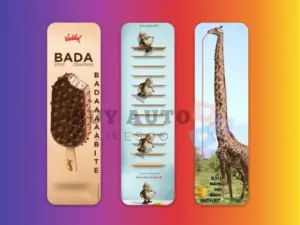
Brands like TLC, Kurl On, Vadilal, Fevikwik, and many more have already used this glitch with a twist of creativity to create some really appealing posts as their marketing strategy. However, there’s a problem with this glitch which is that the long posts would only appear on your homepage feed and not on the user’s profile.
This means if you have already followed someone who upload a long post then you can see that particular post in your feed. However, you’ll see a regular square post if you check out the same post in their profile.
How to Make a Continuous Instagram Post?
We’re sure that your curiosity is off the roof about this Instagram long post glitch. The glitch is indeed fascinating and everyone’s been asking “How to create a long post on Instagram?” Well your search ends here because we have come up with the steps that you can use to create something similar and shock your friends with a never-ending long IG post:
- Step 1: Search Meta Business on your search engine and click on Facebook Business Manager
- Step 2: Log in with your Instagram details and select Create Post
- Step 3: Click on add photo and select an image of any ratio with a width of 1080 pixels
- Step 4: As soon as the new screen loads, scroll down and click on Publish. Go back to step 3 if you can’t publish in one go.
- Step 5: Wham! Your Instagram long post is successfully posted
Instagram Dimensions for the Perfect Post

Now that you know why the post size and dimension matter, it’s time you get familiar with the most used Instagram dimensions. There are tons of IG dimensions for different purposes and every other dimension has its significance. Here’s the list of Instagram Post Size and dimensions:
- Square post (1080×1080): This is undoubtedly the most used post size out there. Most professionals use this size to create carousel posts for that perfect optimization without messing with their profile’s aesthetics.
- Portrait post (1080×1350): Portrait sizes are great for DSLR portraits and even video posts if cropped correctly. However, the problem with portrait size is that it doesn’t go well with most images that are not clicked in the exact same dimensions.
Instagram does provide an option to fit your image in the portrait dimensions but there’s a chance of image quality degradation which can be easily fixed by either pre-cropping or resizing of image.
- Landscape (1080×566): A Landscape post is obviously great for Landscape posts and brings that aesthetic feel to the profile feed. The landscape dimension is great for professionals like artists, photographers, businesses, and even cinematic content creators of used correctly.
Such users can even buy Automatic Instagram likes from Buyautolikes.io for their posts to fuel some organic engagement to their post. This can easily get noticed by the Instagram algorithm as positive engagement compelling it to push your post to even broader audiences.
Disclaimer: Use this trick at your own risk as it can bombard your profile with tons of free followers on Instagram.
- Reels (1080×1920): The dimensions were introduced with the Introduction of Instagram Reels where users can post short-form video content. The reel dimensions provide flexibility to fit any content for users who create video content in any aspect ratio.
Conclusion
Instagram has become a domain where those who conquer the small details hold the potential to conquer the entire platform. While curating quality content is still important, it all boils down to minute elements like Instagram post size that fuel growth through profile optimization.
Professionals like Influencers on Instagram and businesses understand the importance of such details and make sure their content is optimized for the best possible results. Focusing on such details further helps in leveraging the algorithm for your own benefit and even end up on the Instagram Explore page for better visibility.
People Also Ask
1. How do I resize an image without cropping it?
There are tools that can be used to resize an image without actually cropping it. Tools like Canva, Picsart, and Snapseed are some such tools that can resize any image by maintaining the aspect ratio (height and width pixels of the image).
2. How do you post a full-size picture on Instagram?
Posting a full-size image on Instagram is easier than most people think. All you need to do is:
- Select the picture you want for your Instagram new post.
- Select a post dimension (1080×1080 or 1080×1350 or 1080 x 566)
- Click on the image if it doesn’t fit the post and Instagram will automatically resize it with a solid white or grey background to fill the vacant post space.
- Craft the Perfect Instagram Caption for your post and hit publish once it’s ready.
3. What is the Instagram Long Post Giraffe Trend Glitch?
In February 2024, Instagram faced a glitch that most people assumed to be an update by the platform. The glitch allowed IG users to post never-ending images of any size with a width of 1080 pixels and any desired height.

Hudson Spencer has made a name for himself in Social media blogging and Digital Marketing. He has honed his skillset of writing compelling content that keeps his audience engaged till the end. Hudson has mastered the art of strategizing and executing creative marketing campaigns for content growth.
Comments are closed